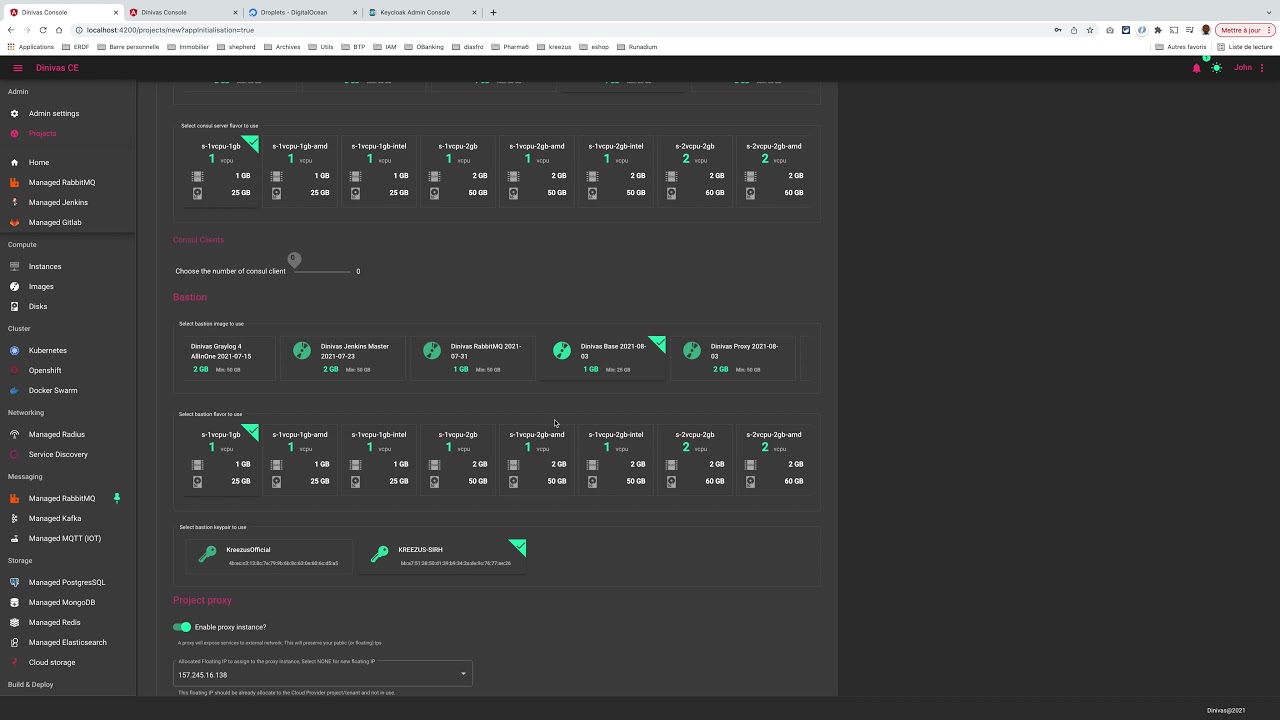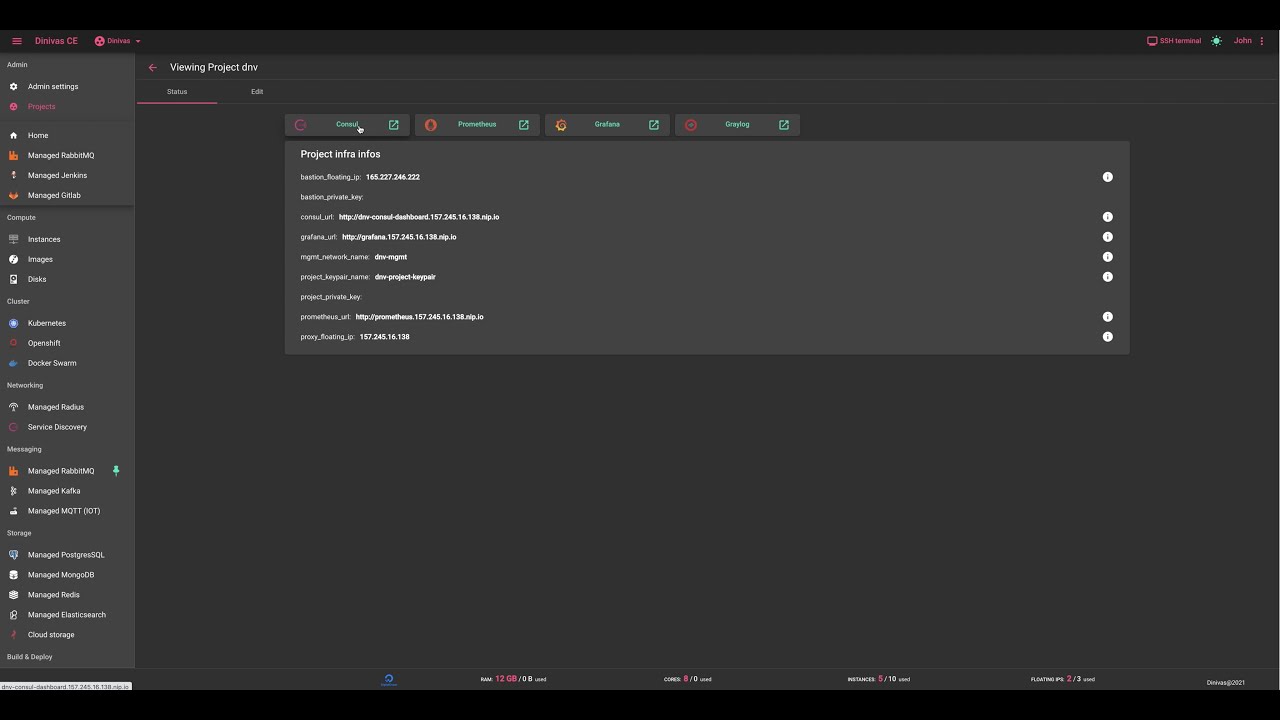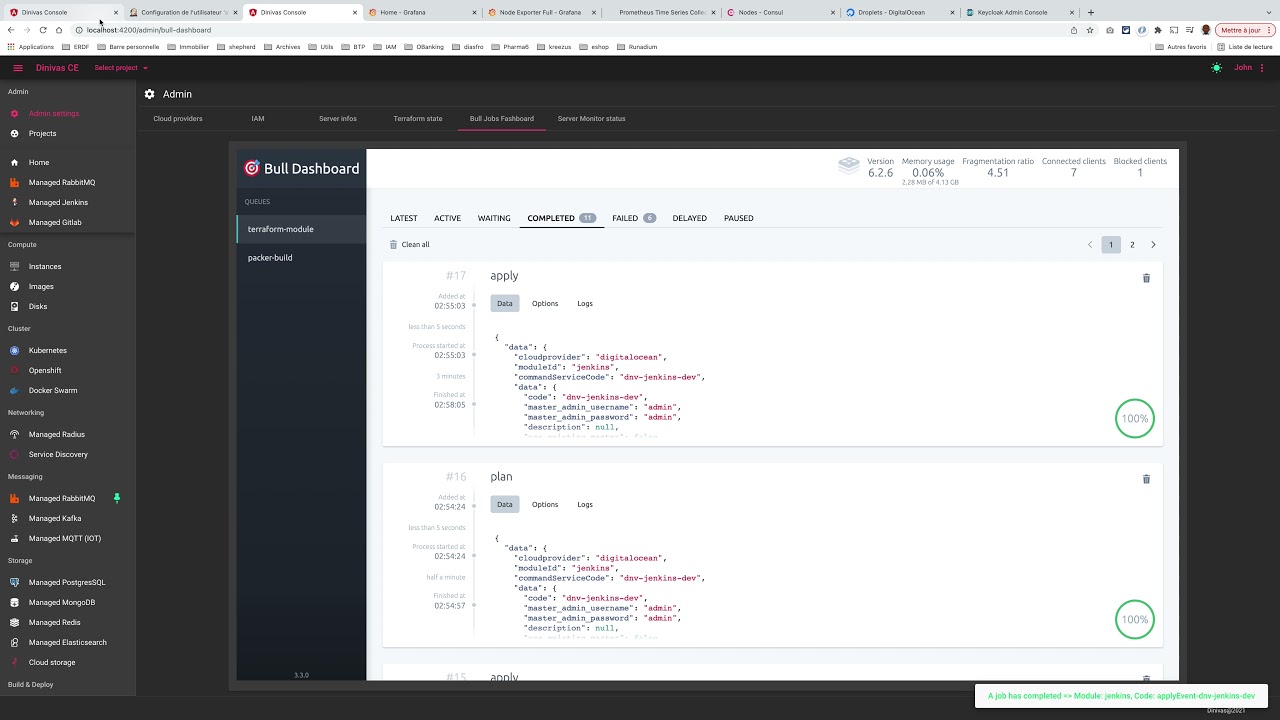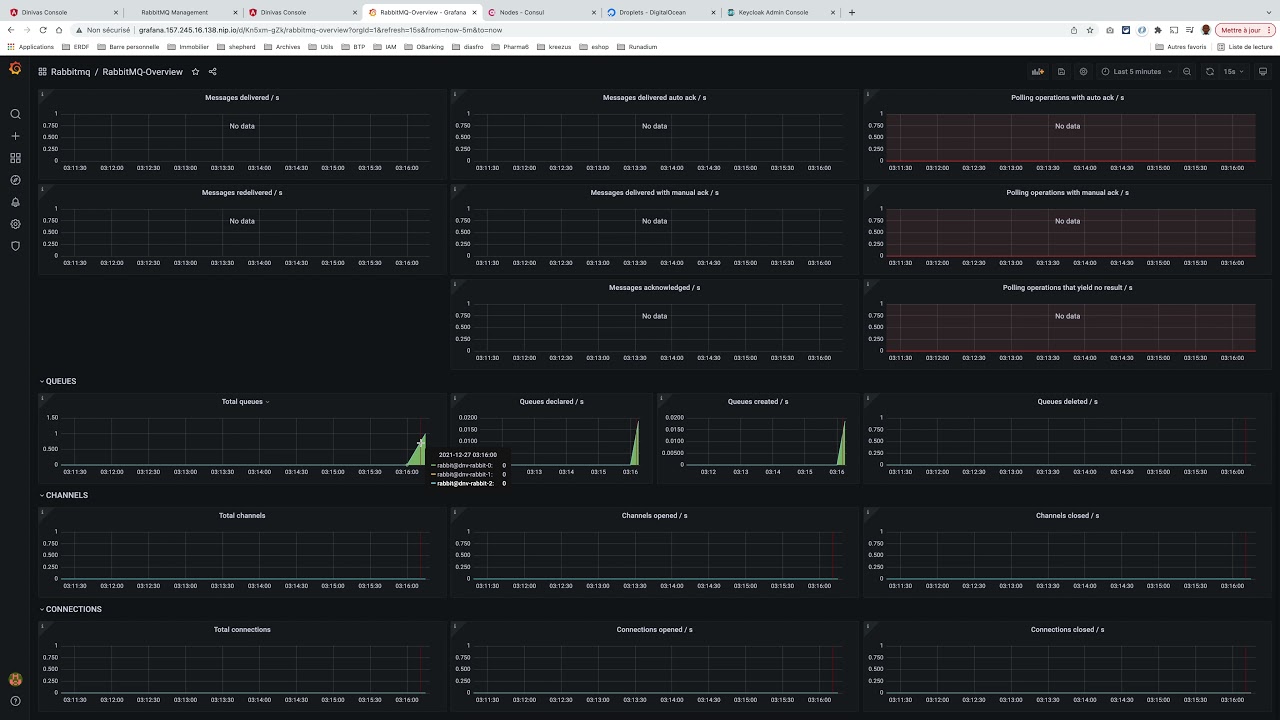Dinivas
AWS, GCP alternative on premise. Dinivas manage your private Cloud (OpenStack) infrastructure by providing many features base on popular Open Source projects https://dinivas.github.io/dinivas
Why Dinivas?
Many company moved or have planned to move in the public Cloud, Major cloud provier (AWS, GCP, Azure) provide many robust services and could be a very good choice. Nevertheless the downside with major public cloud provider is your are lock in their own solution (RDS, Cloud PubSub...)
Dinivas firts interest is to give the choice to company that wants to keep their stack independent of the public cloud custom solutions. We are talking here about Cloud native vs Cloud Agnostic.
Some companies also can't just go to public Cloud due to data governance and many other reasons. They usually have their own private Cloud (Openstack). Dinivas could provide them the AWS like solution on premise (Self service, managed database, managed mesaging solutions...).
Dinivas is the on premise solution to get quickly a full managed services (PAAS) based on most popular Opensouce solution, Therefore you will not be locked to the Cloud provider.
Watch Dinivas in action
Create Dinivas base project
Dinivas Project Overview
Managed Jenkins with Dinivas
Managed RabbitMQ with Dinivas
Status
Dinivas is still under developement and therefore not ready at all for use in production. You may watch the repo to keep touched about the evolution.Quick Start & Documentation
Technical documentation can be found here
Quick start using Docker compose
All in one
With this single command you will be able to start all components and test AWESOME Dinivas
# WARNING: Keycloak should be accessible with the same URL (inside and outside os the container).
# You should execute the following to do so:
#/bin/sh
sudo echo "127.0.0.1 keycloak" >> /etc/hosts- Start all components
docker-compose -p dinivas up -d- Access to Dinivas console: http://localhost:8085
- You should be redirect to Keycloak Login page. Use
devops/passwordto log in.
Keycloak admin
You can connect to Keycloak Admin console here: http://localhost:8080
For developpement purpose
Start all required components using docker-compose
This command will start:
- Keycloak and his PosgrSQL database
- Redis used with Bull Queue for asynchrone Jobs
- Guacd used for remote SSH acces to bastion host deployed by Dinivas
docker-compose -p dinivas-dev -f docker-compose.dev.yml up -dInstall NPM packages
npm installStart API Server
ng serve apiStart Dinivas console
ng serveStart Packer Worker to build images
ng serve packer-workerStart Terraform Worker to build images
ng serve terraform-workerStart Ansible Galaxy Server
From project Ansible-Galaxy, use Vscode debug launcher
Contributing
See the contribution guide.